Importing a PO is relatively easy.
1. You have to go to Documents -> Purchase orders -> press ‘Import’

2. It will ask you to upload a file or get an example file to fill it up if you don’t have one yet.

This is how it is supposed to look:
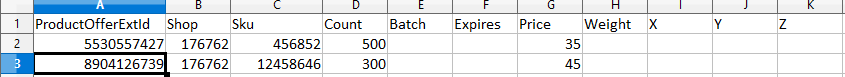
– product offer extid (that is the id from the external source if you have one)
– shop id
– SKU of the product
– count – select a quantity
– batch & expires – if it’s FIFO products (with expiry date)
– price
– weight & dimensions
3. After this, it will take you to the document, fill in the warehouse, and additional info if needed.

Check all information and when you are ready SAVE the document. Done.

For more information on generating SKU in the PO, please check this article – LINK.




