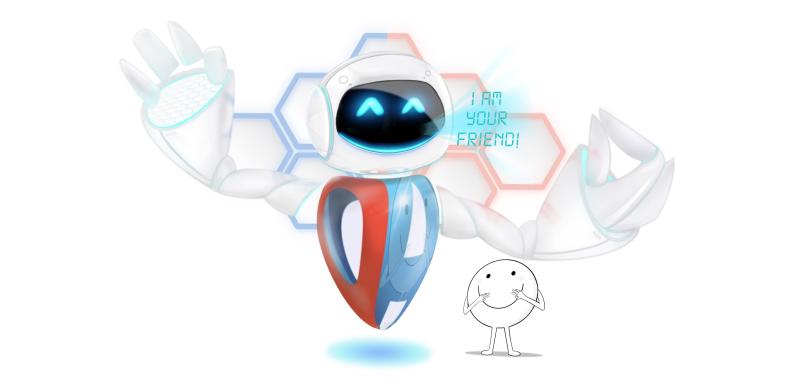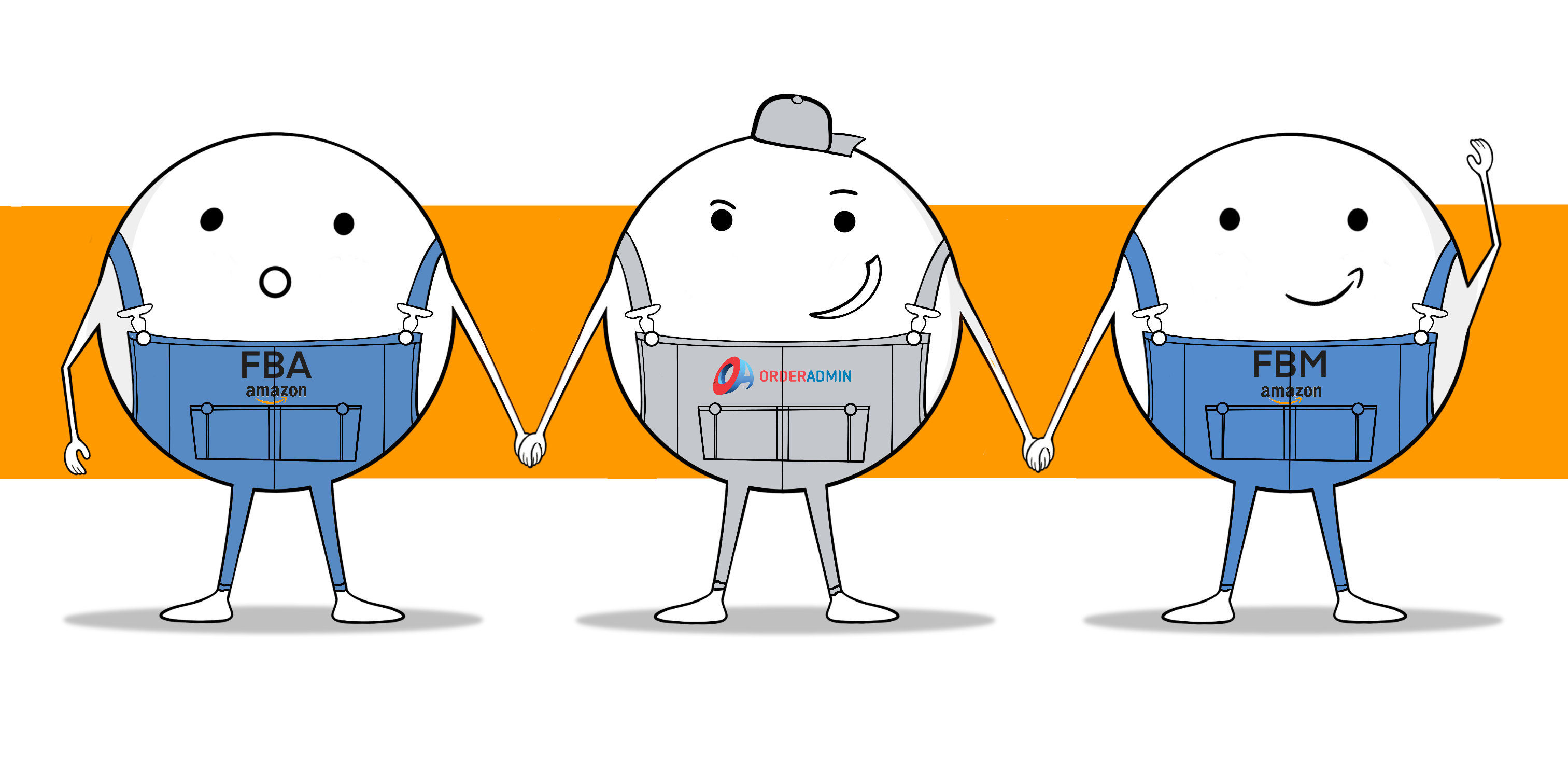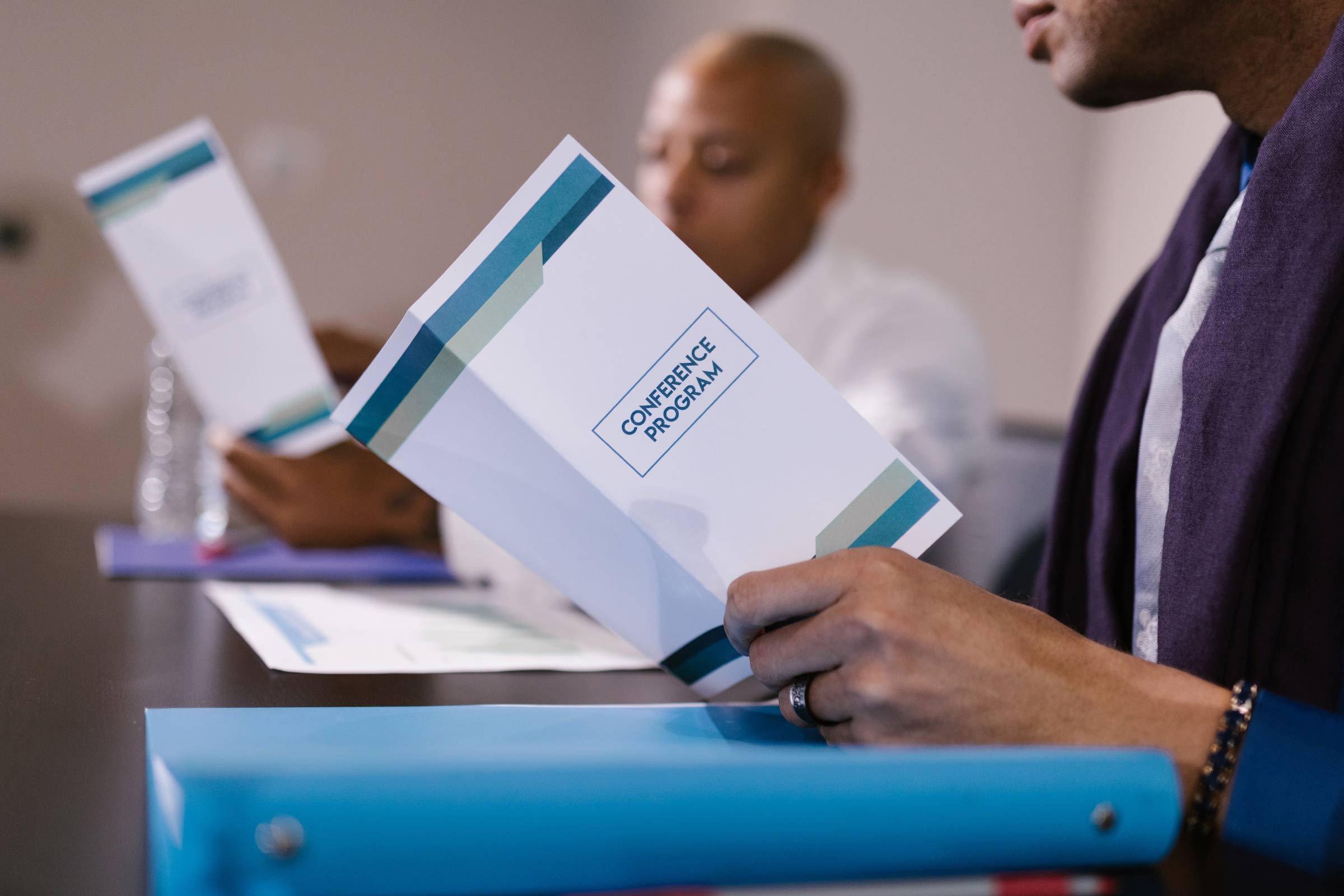Featured Update of the Month
All new Revision feature: We have completed the revision process and implemented the necessary changes like: creating a document file and revision with a set queue and filters.
———————————————————————————————————————————————-
WEEKLY RELEASE NOTES, SEPTEMBER, #41
Inventory queues:
- More precise settings for the revision queue
- Removed duplicated table in queues
- Visual improvements have been made to the Inventory interface to improve user experience.
- We’ve added a feature that allows you to edit the unit count in the revision document, eliminating the need to redo the revision for the same location.
Billing accounts:
- Fixed total price in accounts/ invoices
- Improvements to the transactions page within accounts
- Added functionality allowing direct transaction creation from the billing-accounts list
- You can now view the total number of transactions per page in your billing accounts.
Purchase order:
- When splitting or moving an item from purchase order, now there will be a comment with the number of the original PO
- When a product is moved from a Purchase Order (PO) or a PO is split, the original PO number will now be automatically populated in the comment field.
- You now have the ability to duplicate a Purchase Order (PO) with the product details, but without the quantities from the original PO.
Packing :
- The display of queues in packing has been optimized for improved convenience.
Orders:
- Upon opening an order, users can now verify the storage location of booked items that are due for picking. Simply click on the “more” button and select the “where” option to view this information in a pop-up panel.
- The “where” option has also been integrated into the Purchase Order interface for added convenience.
Users:
- Added a feature enabling the creation of ‘Employee’ user types
- We’ve introduced more user – friendly roles for employees.
Shipments:
- Minor refinement in the ‘Shipment’ page interface
Labelling:
- Improvements in labelling for more convenience
- Featured Update of the week Introducing the new Labelling: a more convenient and feature-rich service for your needs.
Updates on Labelling:
- Now you can view and edit the item quantity in the box.
- Added a button to “Mark as not shipped” in labelling.
- Added a button to check the shipping status of the items.
Updates in Purchase order (PO):
- Added a button in PO to check the storage location of the items allocated.