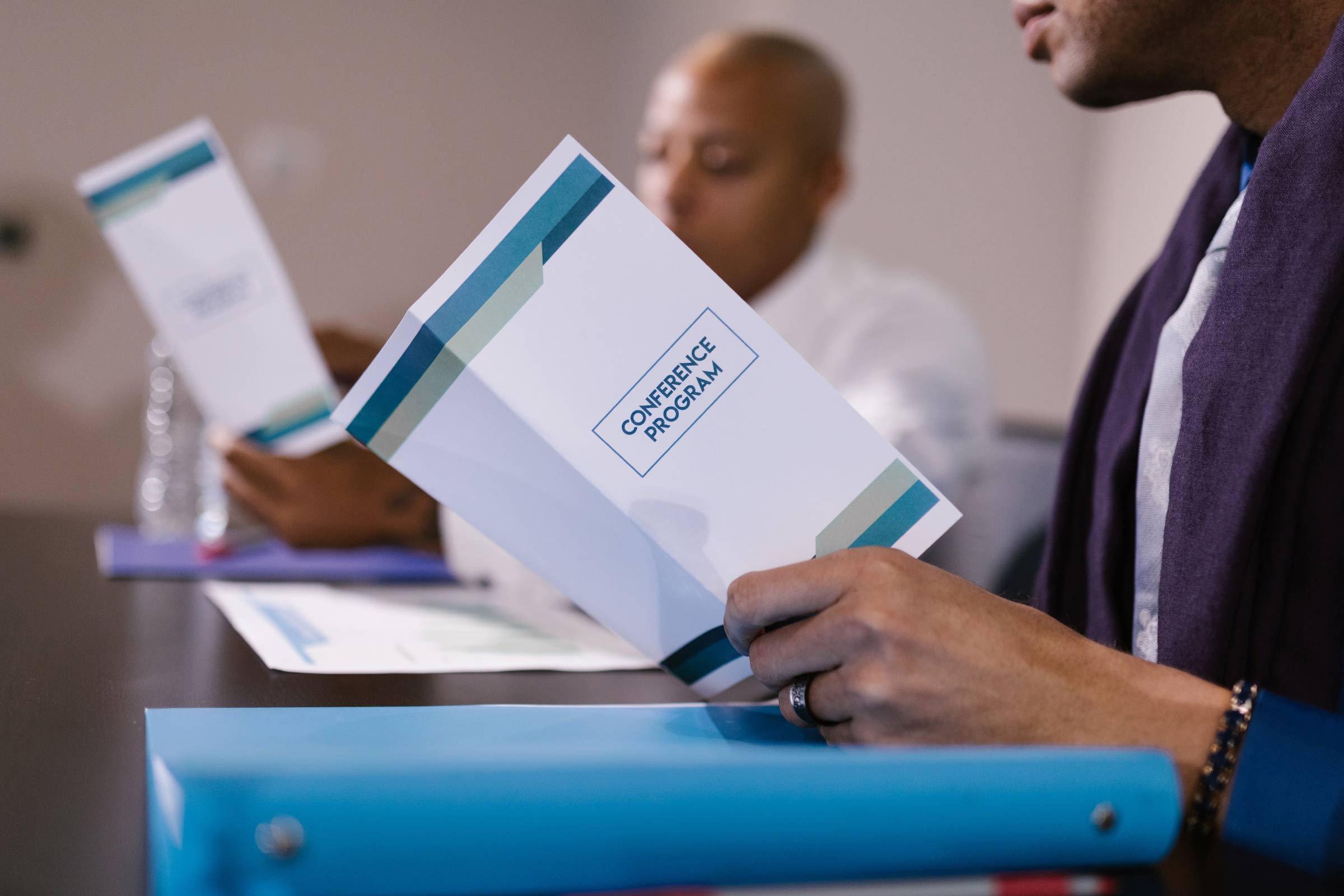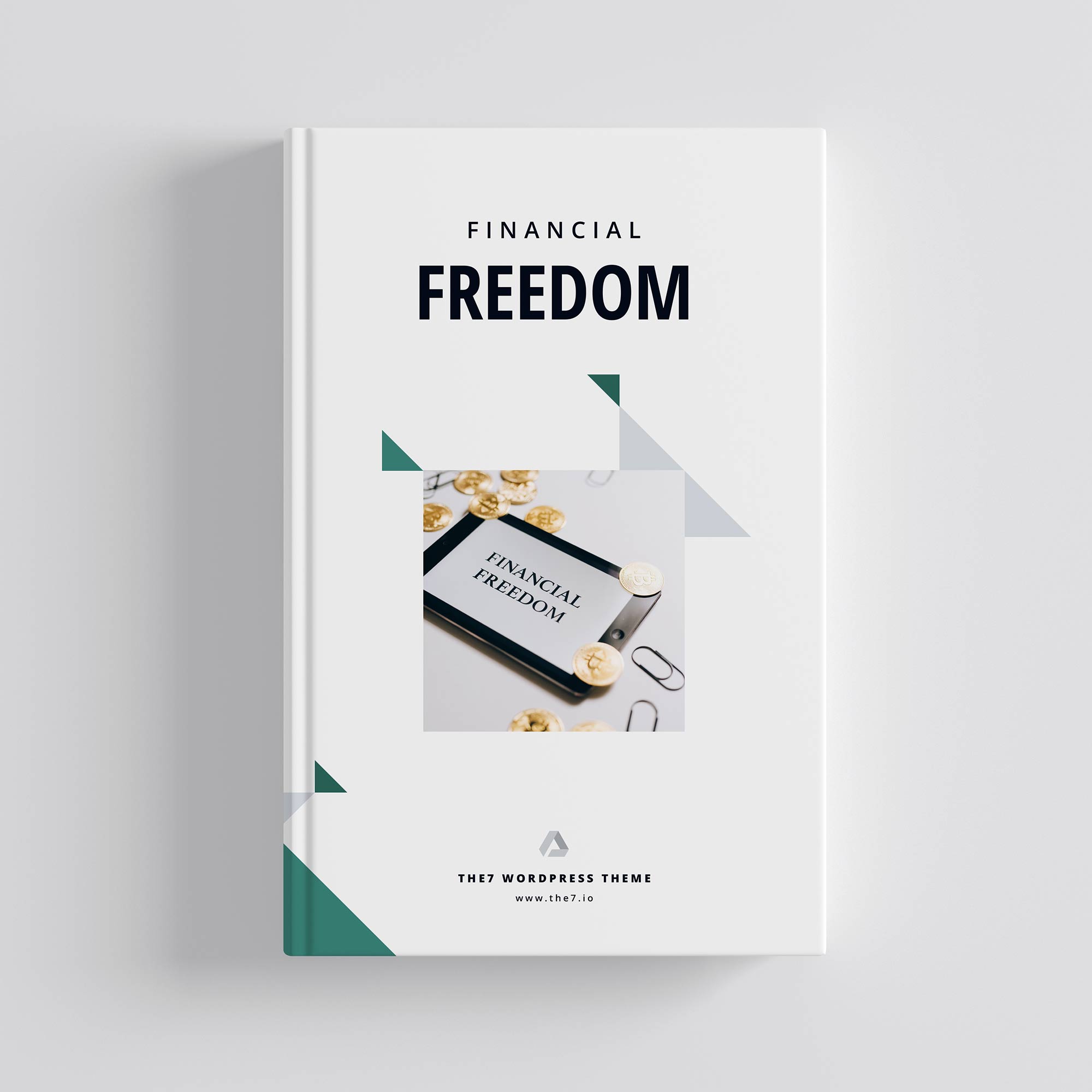Our team have worked hard to create the usability of the #Orderadmin terminal interface at a high level.
Are you interested how many people took part in the creation? Engineers, backend team, frontend, tester, graphic designer, product owner (manager), and even our users helped us to improve many details.
Take a look on this photo. Usually our clients use the mobile devices such as the simple smartphones with Android. But still with the small resolution (it is on the photo) 320×510 all looks pretty good!

We have the app for Android. But we recommend our users to use the version for a web browser, no matter, is it a smartphone or a prof terminal.
On a smartphone you can use Its camera to do a barcode scanning or you can connect any simple Bluetooth scanner.
In the terminal you can set the settings, for instance, full screen mode, hide keyboard to optimise screen space, or to get on the dark mode if you prefer to work with dark screen.
All processes are separated and visibly clear. We have added a helper guy who will keep all messages and tell what to do and why, so that you don’t nee much time to get used to or to do training.
So we did our best to create the Orderadmin terminal delightful and the workers job easy on your warehouse.
Enjoy!
The Orderadmin Team.